We are very sorry for your loss. Unfortunately, your mobile number is the only way to log in to your Telegram web secure. Telegram does not collect any other additional information about you, So anyone who has this number he/she can use your telegram account.
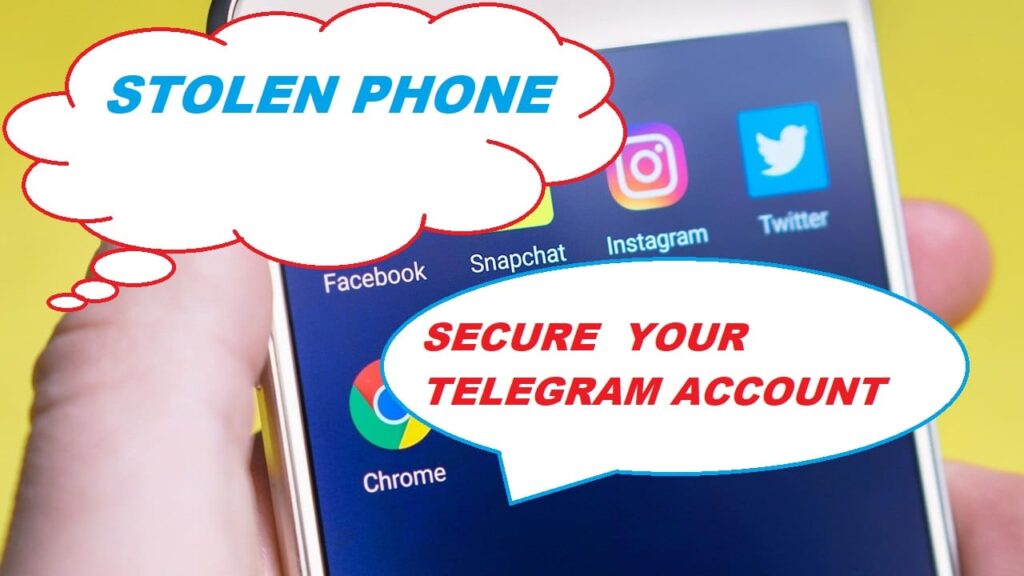
As we know that this application is a very secure messenger app. In our site here you can learn about all features of the Telegram web. So if you want to collect huge information about the telegram, our website provides you with this chance.
So telegram can not help you if you are not loged in your Telegram account on another device.
What Action You Take, If You Login Telegram on Another Device and Secure Your Telegram Account
Table of Contents
Secure Telegram Account Easy to Do
Now we will guide you, how to secure your telegram account if you stole your phone or mobile number.
1> Open the telegram account on another device, then go to the Menu bar option. Then Chose the Setting option.
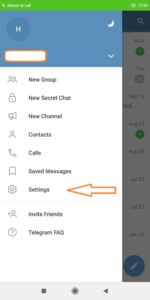
2> Then chose the Privacy and Security option.
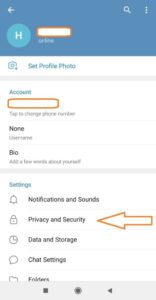
3> After that chose the turn on the Two-Steps verification option.
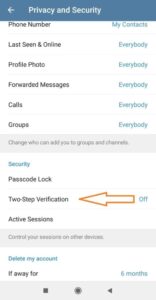
4> Here you can, set a new password.

If you follow the steps, you can easy to secure your Telegram account. Hope we have solved this problem for you.
What Action You Take, If You Login Telegram Web on Another Device:-
If you have a login to your account to other devices, like the Telegram web. here we will provide it to you. how to secure your telegram account.
1> Go to the Menu option.
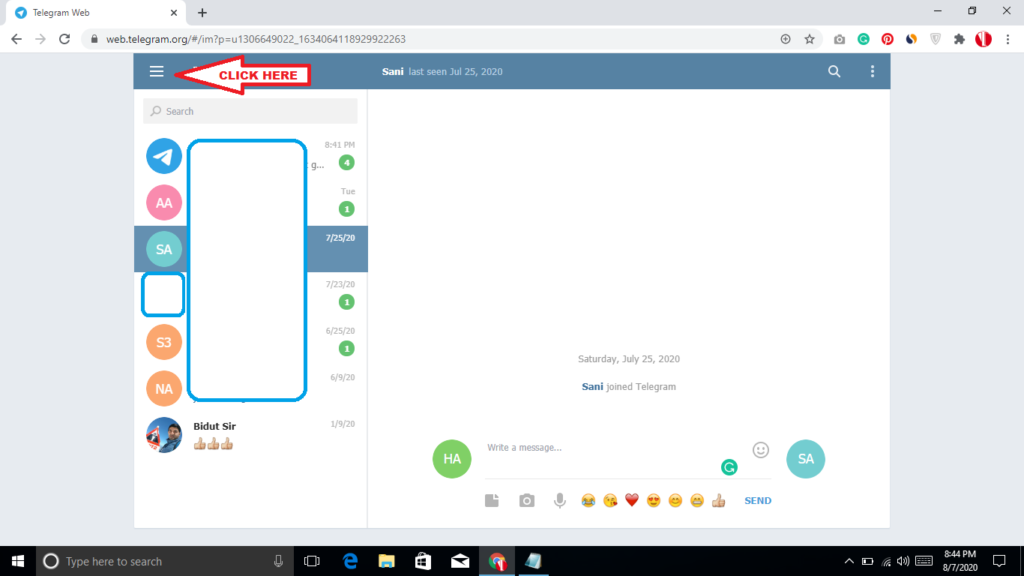
2> Then click the Setting option.
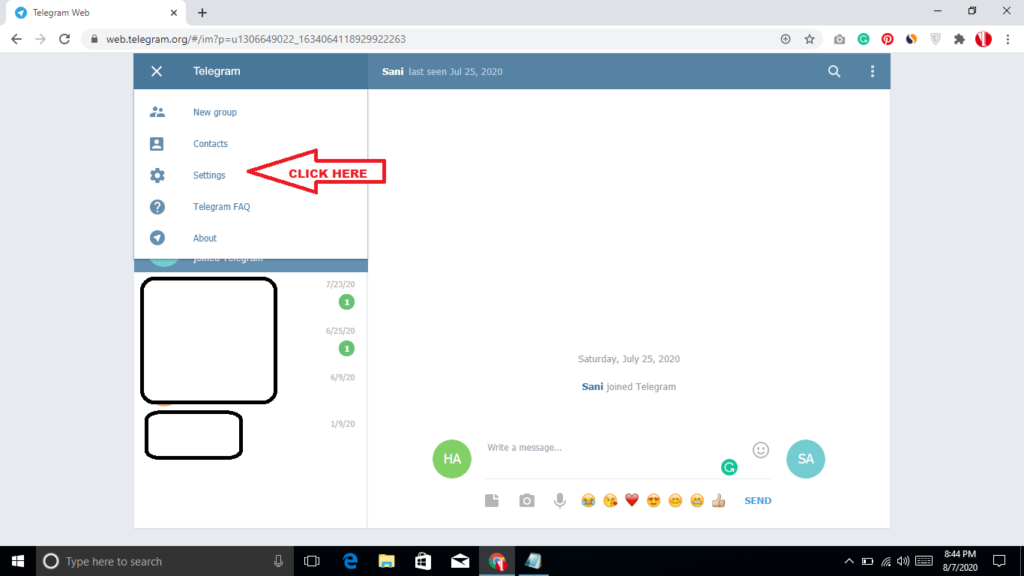
3> After the open Setting option, then scroll down.
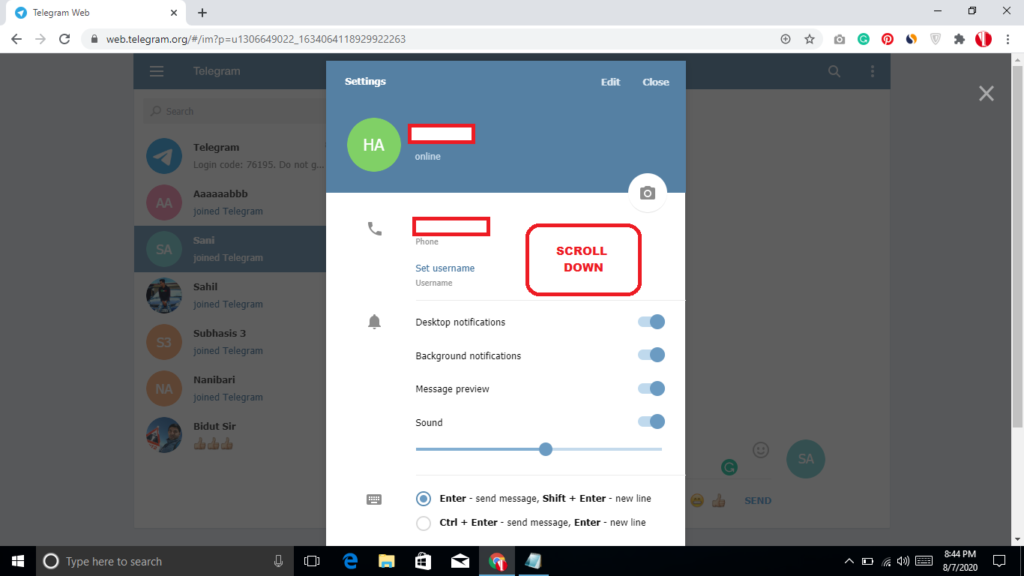
4> Then click the Active Sessions option.
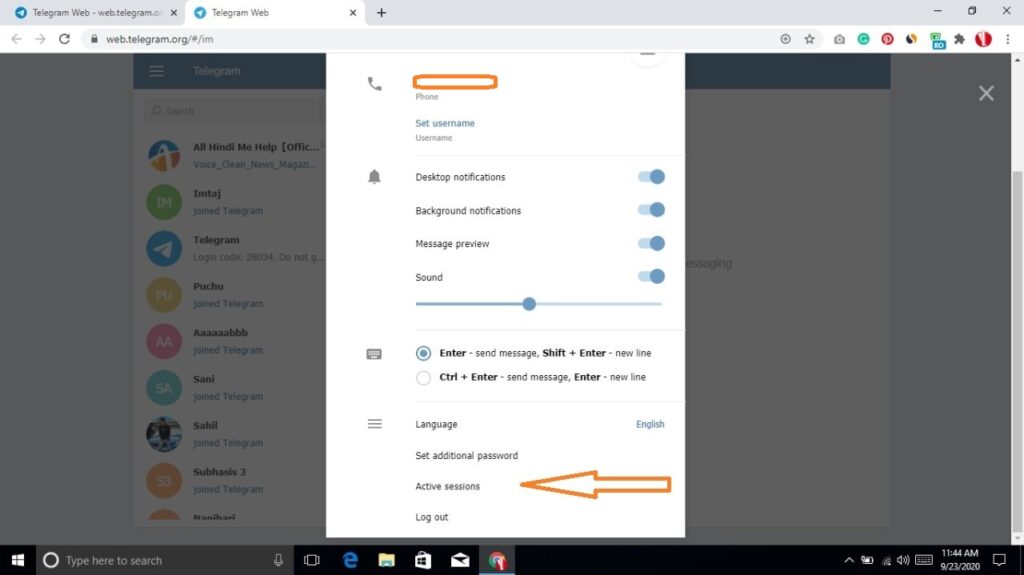
5> After the open Active Sessions, then click the terminate your Telegram session on the old device
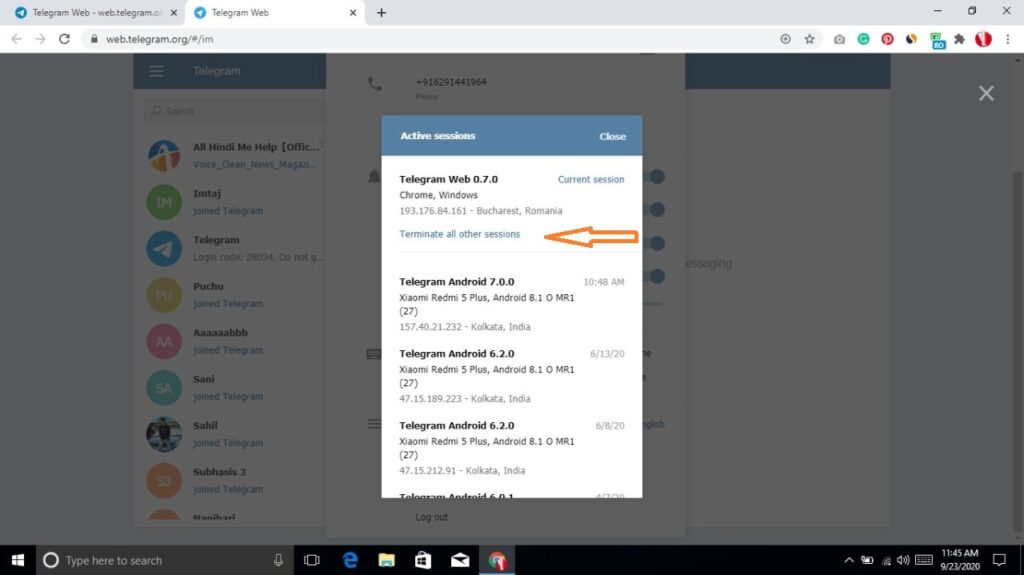
After the follow the steps, you contact the phone number provider, then block the sim card and issue a new sim card the same number. It is the only to secure your telegram web account.
If you decided that, switch to a new phone number. then go to the settings and tap on the phone number section and change the phone number. If you don’t know how to change the phone number on the telegram web, we tell you the process.
Here is a problem, Telegram web has not avaliable Two-Steps verification option.
If You Don’t have access to Telegram on another devices. What to Do.
Here will tell you how to solve this problem.
1> First step you must contact the Sim card provider and block the sim. And issues a new sim card same number.
2> After the get sim card, open the telegram account.
3> Then go to the Setting and chose the Privacy and Security option.
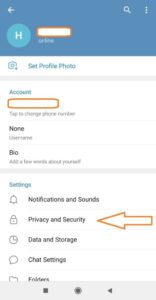
4> After that, in the Privacy and Security option, here you can see the Active Sessions option. Chose this option.
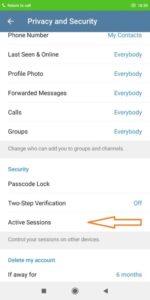
5> Then terminate your Telegram session on the old device.
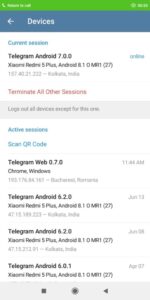
Hope we have solved this problem for you. If you want to know more details about the telegram web. our site is the best for you. Here you can get Lots of information about the telegram.
On our site, here we will provide you Telegram Web series channel.